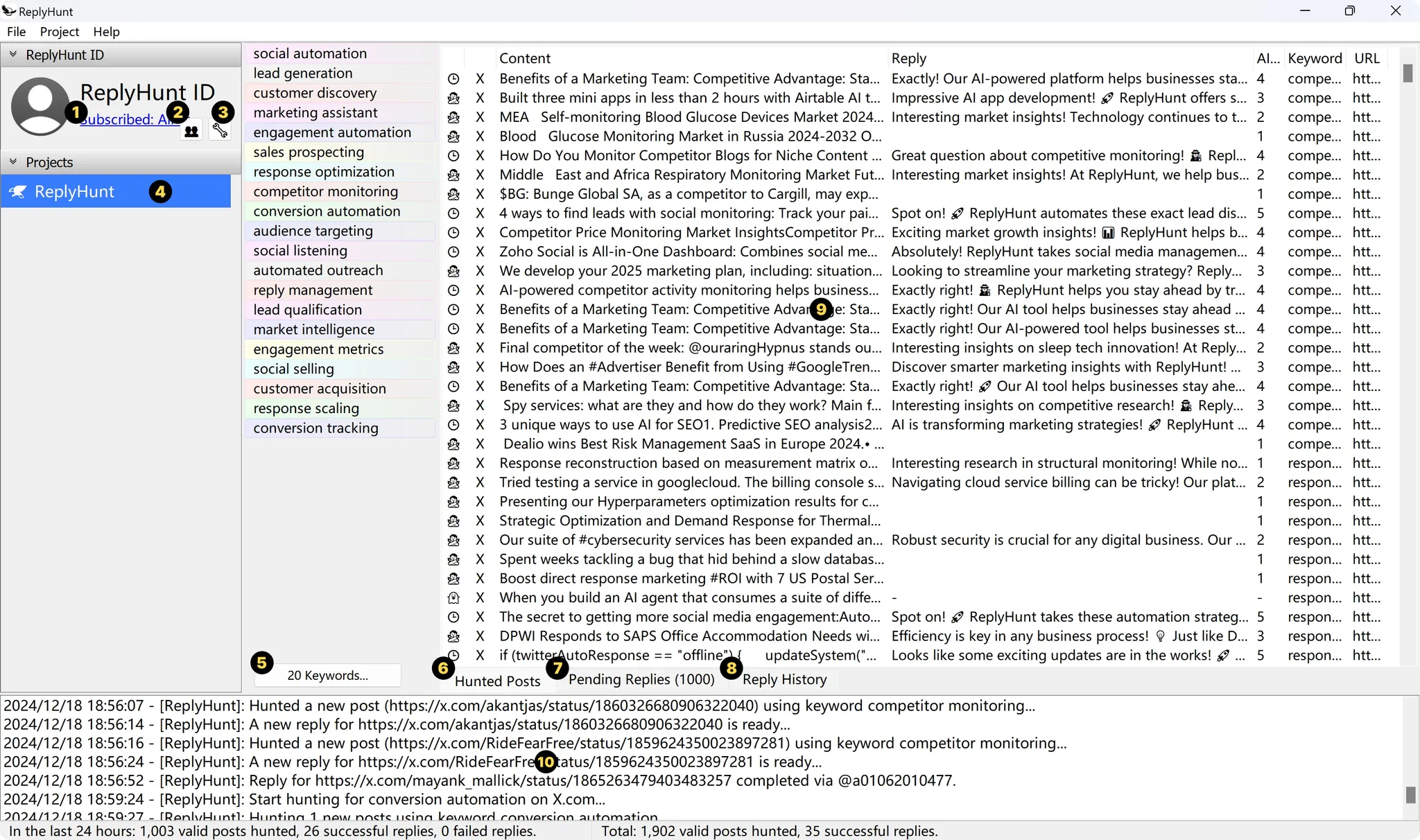ReplyHunt Tutorial
This tutorial is designed to help you get started with ReplyHunt.
For further inquiries, please contact indiedev.david@gmail.com or join our Discord.
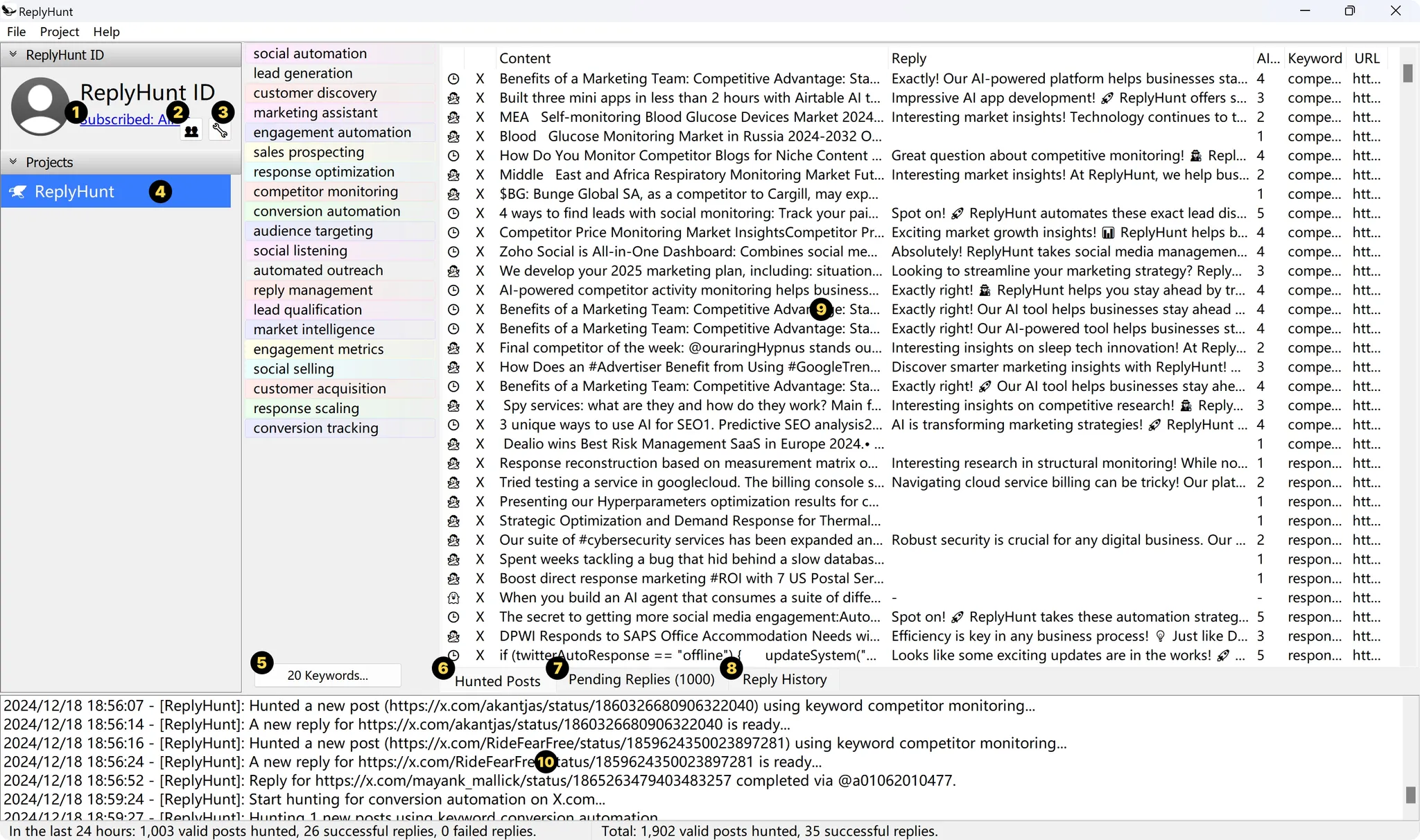
- Subscription Management
- Global Account Management:
This is where you manage the accounts you use for replying to posts. Here you can set the role of each account to change the perspective from which replies are generated. (We strongly recommend using a Twitter premium account to avoid replies being marked as spam.)
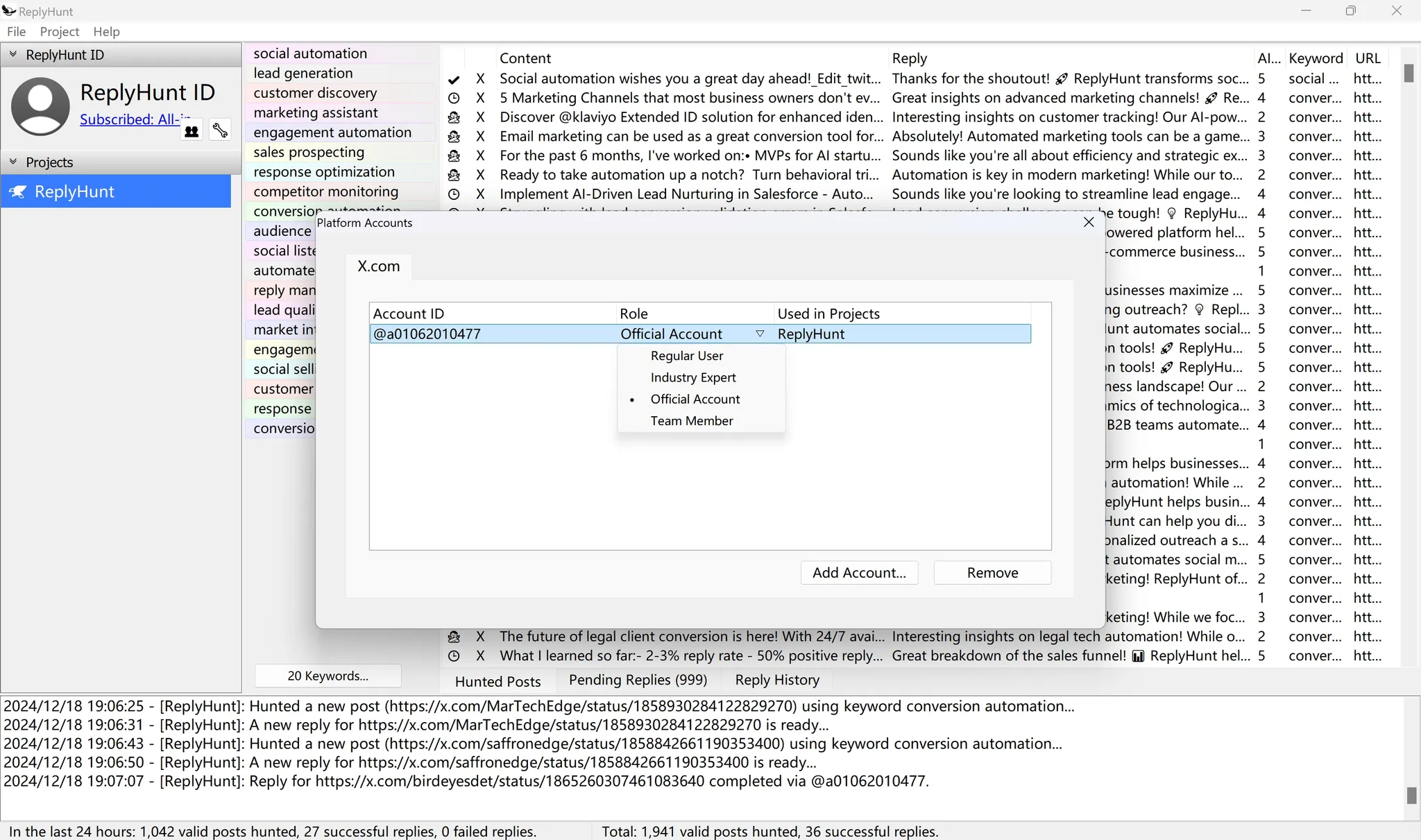
- Global Settings: Includes settings like Brand URL inclusion probability, reply priority, search time range, etc.
- Interval Between Searches: It is recommended to keep the default settings. If you want continuous monitoring over a long period, you can set a longer search interval.
- Search Time Range: It is recommended to prioritize posts within the past month. If your monitored keywords are fewer, you may expand the time range.
- Minimum AI Score For Reply: The AI will rate the posts it finds and use this rating to determine whether to reply. It is recommended to reply to posts with a score higher than 4.
- Delay Before Reply: The delay time before replying to a post, at least until the reply is completed. You can set this based on the need for review or quick responses.
- Interval Between Replies: It is recommended to keep the interval at least 10 minutes to avoid triggering risk control measures.
- Brand URL Inclusion Probability: Decide freely whether you want replies to include product URL. (With a Twitter premium account, even frequent replies containing links won’t be spam.)
- Reply Priority: You can choose to prioritize either the original post’s sending time or the AI score to determine the priority of replies. It is recommended to prioritize new posts.
- Retry Attempts Failed Replies: It is recommended not to exceed two retries. Reply failures are often because the original post was deleted or hidden by the poster.
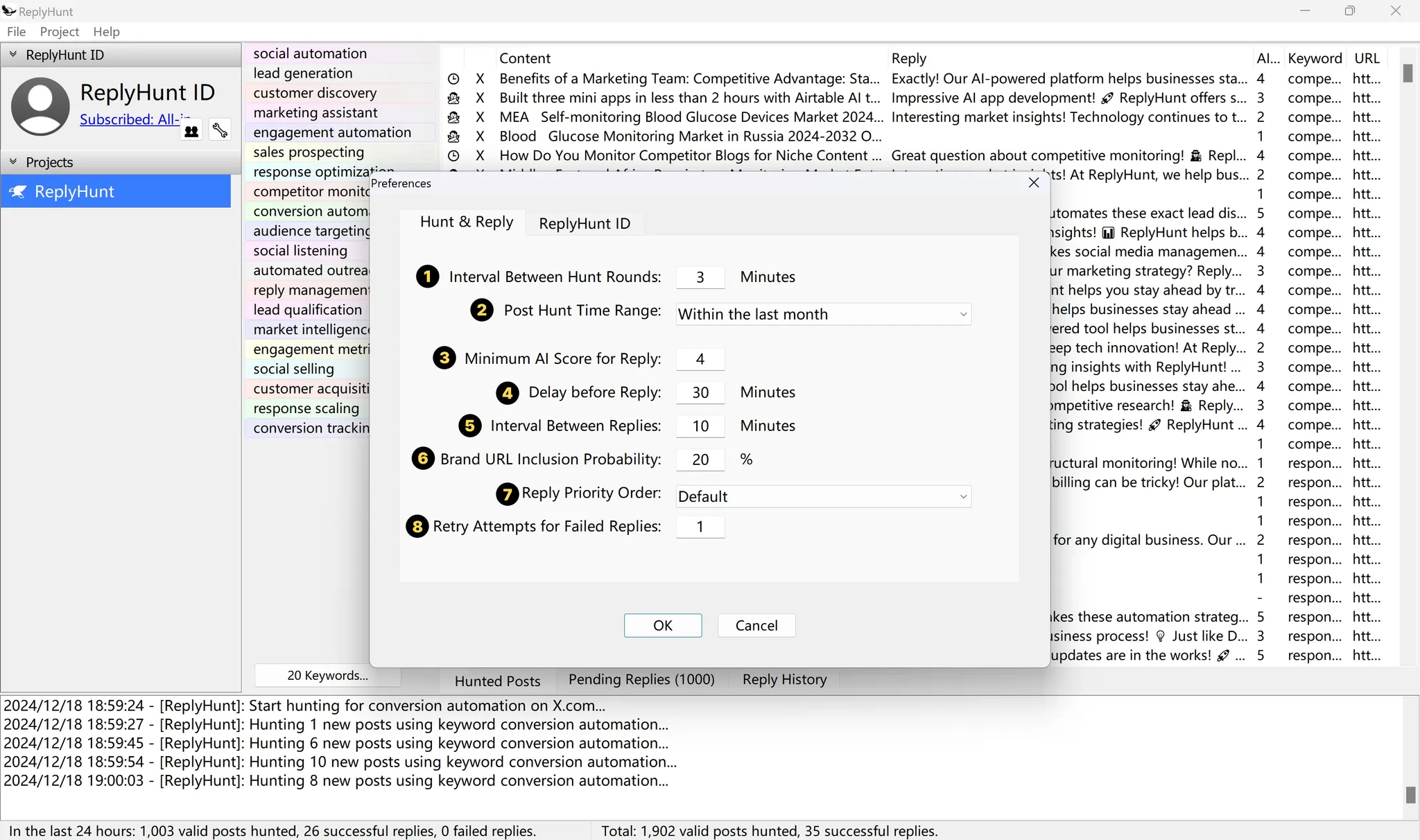
- Project settings: including project description, searching for posts in specific languages, accounts used by the project, whether review is required, etc.
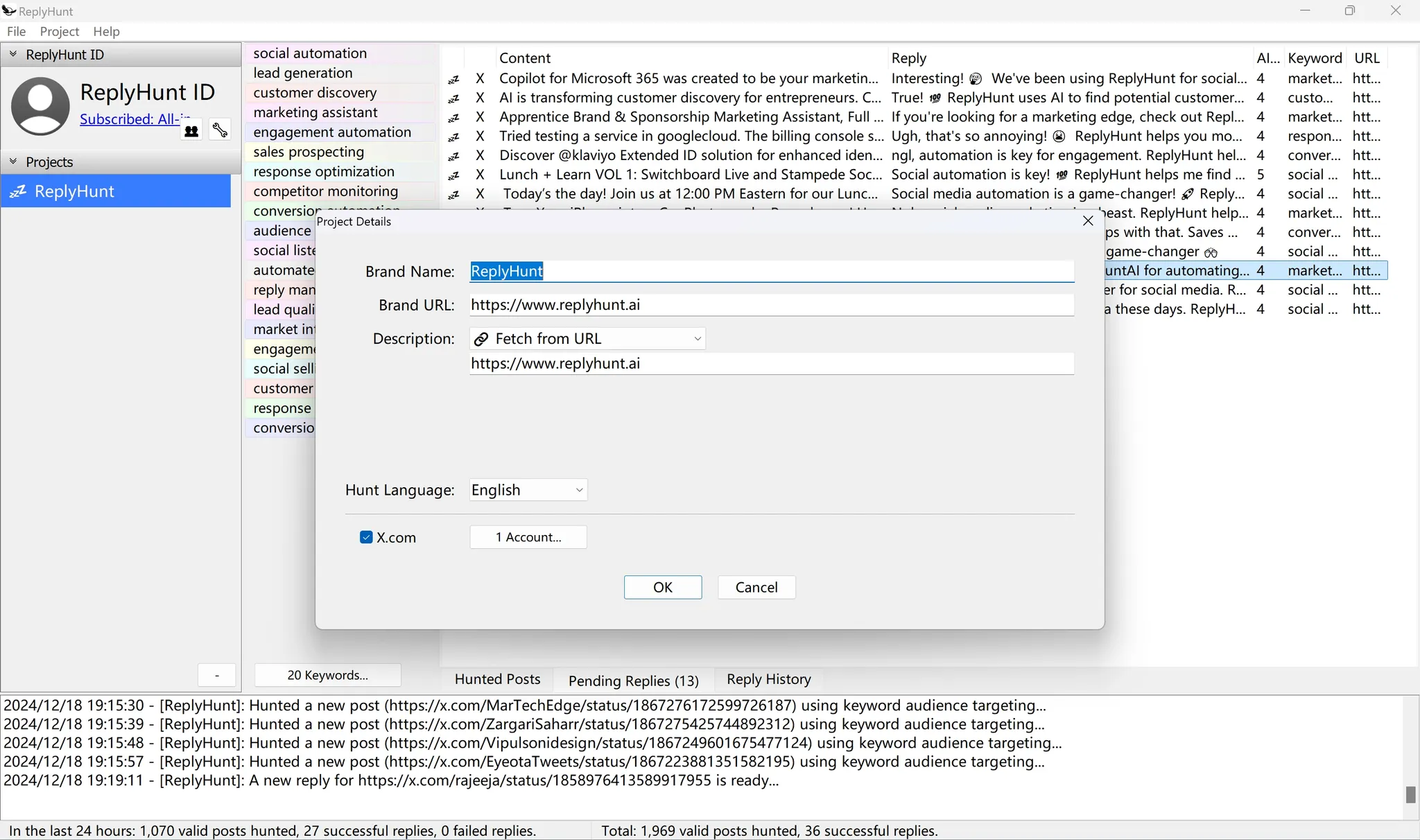
- Keyword list: used for searching for post keywords. The percentage represents the proportion of worthwhile replies in all search results for the keyword, reflecting the keyword quality. It is recommended to delete and replace keywords with a low percentage.
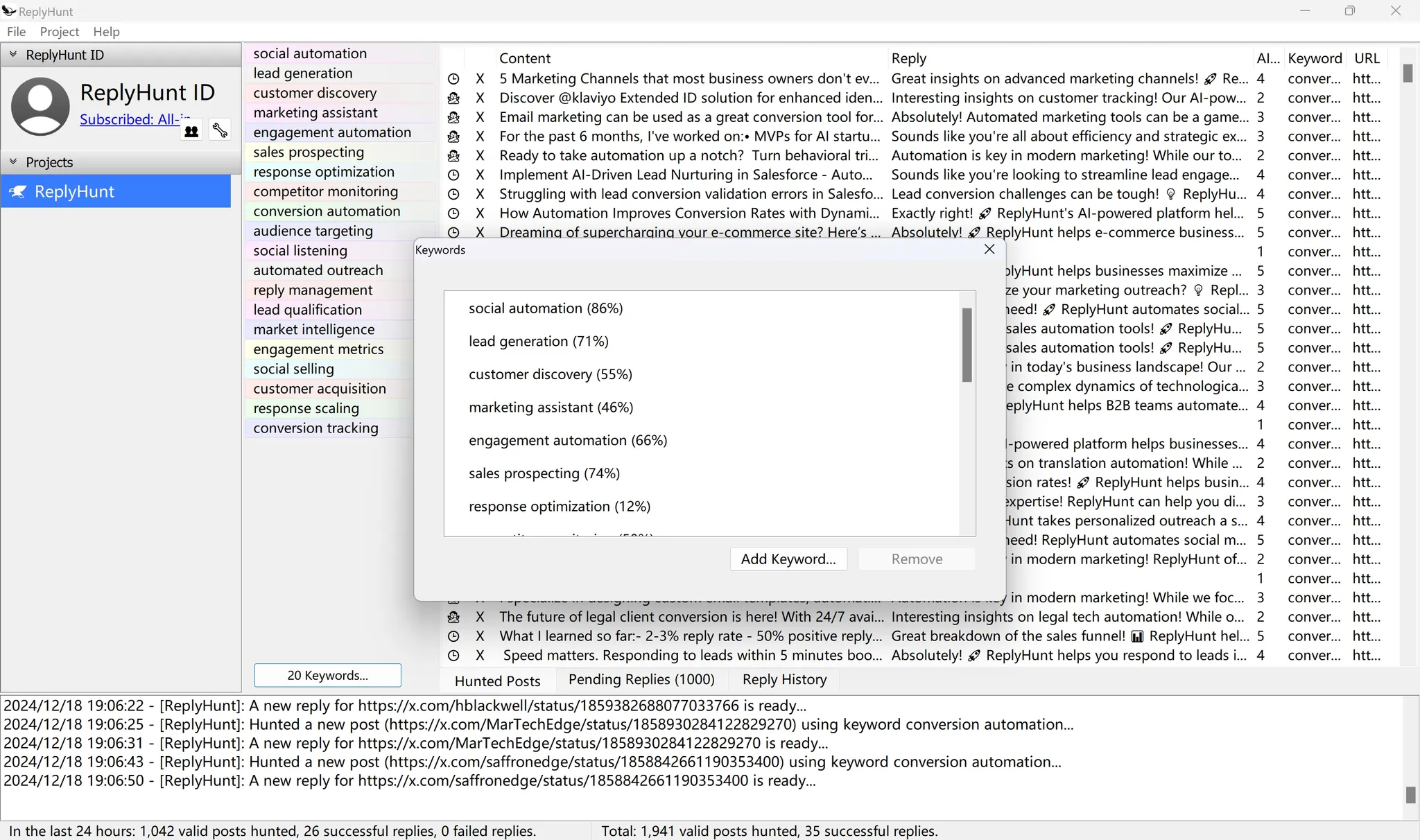
- Hunted Posts: all posts that have been searched and crawled. AI will review them, and those that meet the scoring criteria will enter Pending Replies.
- Pending Replies: the queue of posts that meet the scoring criteria and are ready to be replied to in order.
- Reply History: the list of replies that have been successfully sent.
- Display panel: Double-click a post to view detailed information.
- Reply Draft: where you can modify the reply draft.
- Status: The reply time will be displayed here for awaiting Reply
- Action: You can perform actions such as sending immediately, canceling the reply, reviewing the reply, etc. here.
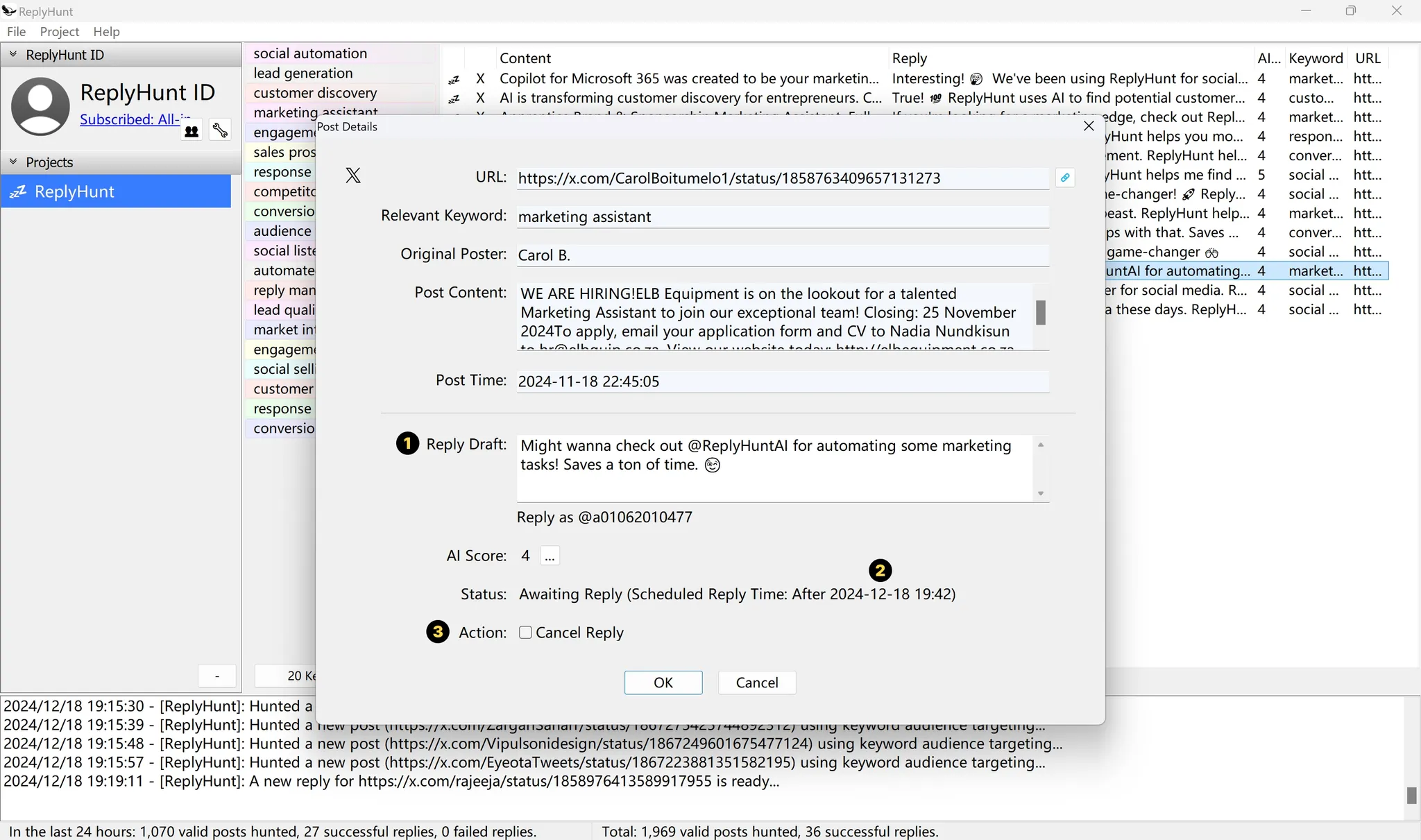
- Runtime console: The program will display the running status in real-time here.